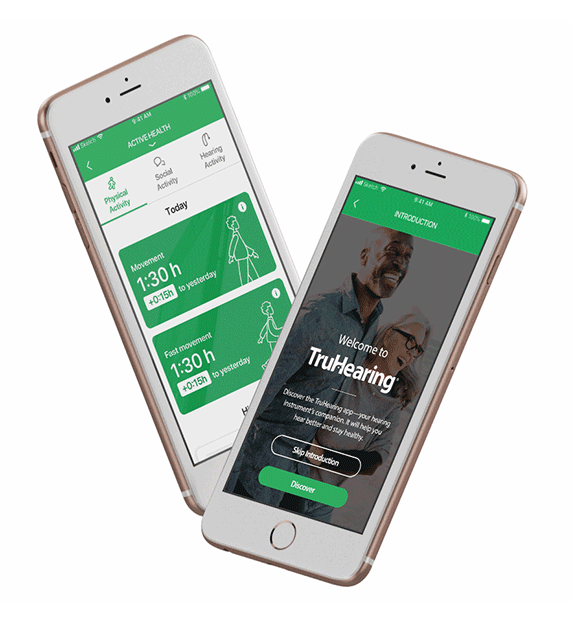Call to get started.
Create harmony between your hearing aids and everyday life.
Adjust your hearing aids, manage audio streaming, get health insights*, and much more. The TruHearing® app lets you do it all.
*Health Insights available with TruHearing 5 and newer hearing aids.
Create harmony between your hearing aids and everyday life.
Adjust your hearing aids, manage audio streaming, get health insights*, and much more. The TruHearing® app lets you do it all.
*Health Insights available with TruHearing 5 and newer hearing aids.
Power in the palm of your hand
The TruHearing app* gives you everything you need to get the most out of your hearing aids. Tailor your personal preferences right on your smartphone. Adjust your settings, access health insights, and get support when you need it—all at your fingertips.
You can also use the TruHearing app to stay in touch with your hearing care professional, even when you can’t visit in person.
What can you do with the TruHearing app?
The TruHearing app is built to enhance the joy of sound with features and functionality you’ll love.
Get health insights.
Understand your health better and see patterns in your physical, talking, and hearing activity—and set goals to keep improving.
Steps
Keep track of the steps you take and get motivated to move more.
Movement
Strengthen your heart, improve your circulation, and lower your risk of heart related diseases.
Talk Time
Stimulate your brain, strengthen your immune system—and your relationships.
Hearing
Keep track of how much time you spend listening with your hearing aids.

Connect and stream.
Manage audio streaming volume for services like StreamLine TV and StreamLine Mic.*
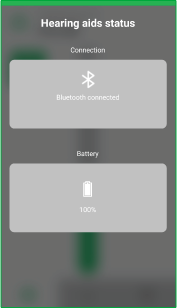
Get instant support.
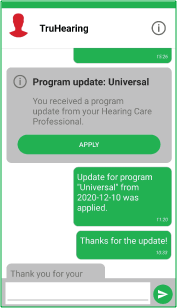
Adjust your hearing aids.

Hear in high definition.
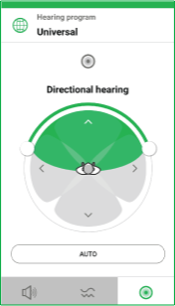
Schedule virtual appointments.
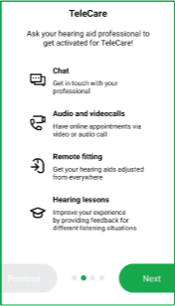
Learn to hear better.
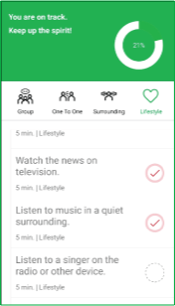
TruHearing app FAQs
When connected to your phone by Bluetooth, your hearing aids will send activity data to the app every 15 minutes. Your hearing aids should be connected to the app at least once a day, since data is stored in the hearing aids for the last 24 hours.
To connect your hearing aids to your smartphone, simply open the app and turn on your hearing aids. If your aids don’t connect, then check the Bluetooth settings on your phone to make sure your hearing aids are paired correctly.
The TruHearing app is compatible with our TruHearing 19, TruHearing 5, and TruHearing 6 and newer hearing aids. Movement, Talk Time, and Hearing tracking features are available with TruHearing 5 and newer hearing aids. Steps feature available with TruHearing 6 or newer hearing aids.
Mobile devices compatible with the TruHearing app 2.5.10 and higher:
Apple devices: The TruHearing app is compatible with all Apple devices with the iOS version 13.0 and higher.
Android devices: The TruHearing app is compatible with most of the Android (Android 8.0 and higher) devices.
You can:
• Change the hearing program and microphone volume level
• Adjust the sound balance (basses and trebles)
• Adjust the Tinnitus therapy signal (if available)
• Adjust the directionality of the hearing aid microphones individually by using the 360° Spatial Configurator
• Manage your audio streaming devices (e.g. StreamLine TV, StreamLine Mic, CROS devices, etc.) and control their volume discreetly
• Stay in closer contact with your hearing care professional and get individual remote support via TeleCare (a prior activation by your
hearing care professional is needed)
The TruHearing app offers you a wide variety of individual adjustment options enabling further personalization of your
hearing experience.
Depending on your mobile device operating system and your hearing aid type, the TruHearing app may require some initial permissions like:
• Receiving notifications
• Allowing notifications from your HCP
• Accessing the motion & fitness activity
• Allowing improvements to your listening experience while you are moving, walking, or in any other activity
• Accessing location services (Note: No location data is transferred)
• Controlling the Bluetooth hearing aids remotely via the TruHearing app
• Using activity/movement/walking detection feature in the app
• Keeping the app running in the background
• Accessing the camera, audio, photos, media and files
• Receiving a video call from your hearing care professional–available upon prior activation by your hearing care professional
TruHearing app compatibility
Mobile devices compatible with the TruHearing app 2.5.10 and higher:
Apple devices: The TruHearing app is compatible with all Apple devices with the iOS version 13.0 and higher.
Android devices: The TruHearing app is compatible with most of the Android (Android 8.0 and higher) devices.